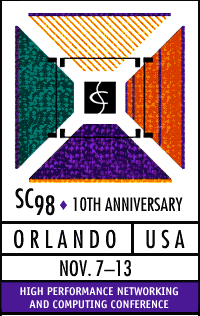
 IEEE/ACM SC98
IEEE/ACM SC98
SC98 marks the tenth anniversary (11th meeting) of the "High Performance Networking and Computing" conference sponsored by ACM SIGARCH and the IEEE Computer Society. This year, the most striking feature was probably the dominant role of Linux; it seemed that most exhibits were either using Linux or spending a lot of energy explaining why they were not using it... yet. ;-)
As last year, even though our exhibit was arranged by Hank Dietz at Purdue University, "The Aggregate" exhibit was a multi-institution exhibit. The most active participants were the Purdue University School of Electrical and Computer Engineering, University of Kentucky Department of Electrical Engineering, University of Alabama at Huntsville Department of Electrical and Computer Engineering, and University of Pittsburgh Department of Electrical Engineering. Although Washington University in Saint Louis was originally expected to show their work using PAPERS with an advanced optical network, that project was not ready in time for the exhibit.
The exhibits were in a small portion of the amazingly huge Orange County Convention Center in Orlando, Florida... too far for a "road trip" to carry all our stuff. Fortunately, AMD provided us with money to cover our travel, shipping, and union labor expenses. We had a full 20'x20' exhibit, R770, with virtually the ideal layout; it was open on three sides, with a long, wide, hallway ending in our projection video wall.
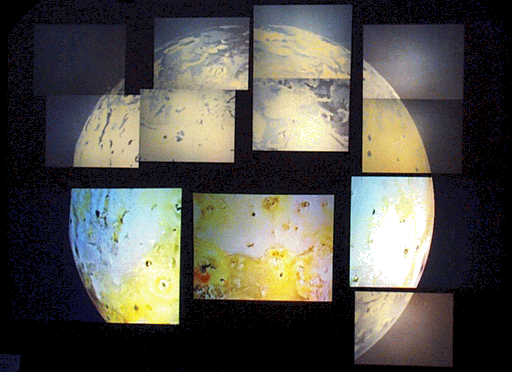
The primary feature of our exhibit was a 7.5'x10' projection LCD video wall run by a fleet of very fast, newly-donated, AMD K6-2 350MHz PCs. A lot of folk were very surprised to learn that these meek little boxes can achieve 4 32-bit FLOPs/clock (1.4 GFLOPS peak per processor), and they were even more surprised to see our compiler (SWARC) targeting that execution model.
The 7.5'x10' rear-projection screen, which proved remarkably easy to set-up and gave excellent image quality, was donated by Draper.
Only the video projectors themselves were a problem. Just weeks before SC98, we found ourselves without the multitude of high-end color LCD projectors that we had originally been promised (apparently, SC98 is scheduled too close to COMDEX). Our elegant, if somewhat artsy, solution was to build a mosaic image using whatever projectors we could scrounge; in fact, this is arguably a better demonstration in that it shows-off the fact that our video wall software doesn't mind having different resolutions, scaling factors, etc., for each projector. The final display used nine 640x480 monochrome projectors (each purchased new for $90!), a 640x480 color projector borrowed from Purdue, and two (different) 800x600 color projectors borrowed from Kentucky. The mosaic projection pattern was hand-aligned and measured to better than 1/8 inch accuracy.
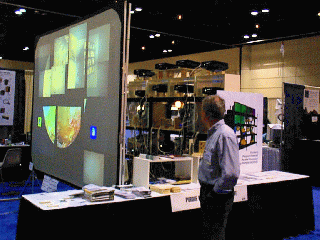 Projection Wall Side View
Projection Wall Side View
 Projection Wall Rear View
Projection Wall Rear ViewOriginally, we had intended to resurrect the four-player swarm game that we had created for Supercomputing 96; however, the mosaic display pattern made the game difficult to play. Thus, we settled on simply demonstrating the interactive panning and zooming of several high-resolution (3MB to 200MB each) images. One favorite was NASA's Mars lander image, which we doctored by the addition of Tux, the Linux penguin:
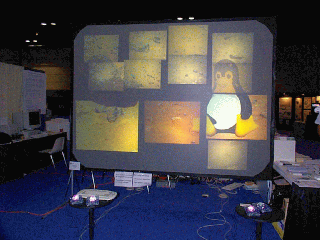 Pan & Zoom Tux On Mars
Pan & Zoom Tux On MarsAnother was a NASA image of Io, overlayed with four versions of our tee-shirt design, all five images being interactively panned and zoomed independently and concurrently:
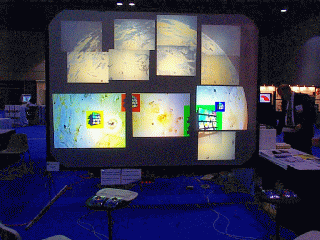 Pan & Zoom Io & 4 Logos
Pan & Zoom Io & 4 LogosAll of this used our video wall library to orchestrate the actions of individual machines using TTL_PAPERS hardware for communication and the new Linux vesa frame buffer support for updating the displays. Incidentally, the cluster software used all 16 machines, despite the fact that only 12 had video displays.
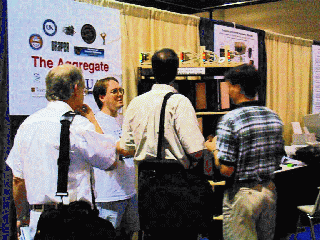 Laptop-Based Audio Wall
Laptop-Based Audio WallAs if one large cluster were not enough, we also tried to assemble a second 16-machine video wall using Pentium-based laptops from Kentucky. Unfortunately, the hardware and software configurations of the laptops were not uniform, and we simply did not have time to deal with these inconsistencies. There also were problems with the wireless network that these machines were to have used for cluster administration and setup (too much RF on the exhibit floor). Despite these problems, we were able to run the cluster as a 16-channel audio wall... an oversize version of the old TTL_PAPERS microCluster, running the same old PENjr meta-OS (since that can control execution without having a second network in addition to TTL_PAPERS). The new thing was that it was the first non-Purdue cluster in one of our exhibits....
Actually, there was another non-Purdue PAPERS cluster in another exhibit at SC98... in R821, University of Sao Paulo, Brazil. The green circuit board on the side of their semi-commercially produced Linux cluster is their version of TTL_PAPERS:
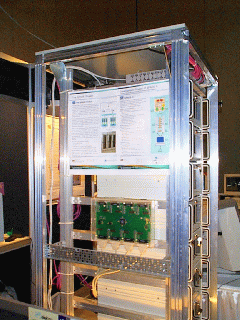 Sao Paulo PAPERS Cluster
Sao Paulo PAPERS ClusterOf course, we had quite a few other handouts, etc., in the exhibit, ranging from distributed shared memory software from Kentucky to heterogeneous computing work from a group based at Purdue. Likewise, our exhibit had equipment donated or loaned to us by Dyer Photographic (PAPERS circuit boards), Intel (100Mb/s Ethernet), Packet Engines (gigabit Ethernet), and Hewlett Packard (C240 workstation).
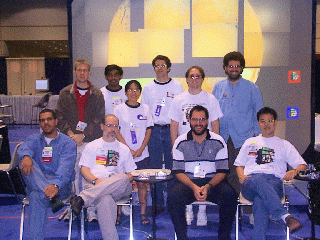 Exhibit Staff
Exhibit StaffThe photo above shows the people who staffed our booth - except Will Cohen from University of Alabama at Huntsville, because he had to leave early. Hank Dietz and four of his Purdue students were the primary "booth staff" and Jim Lumpp and four of his Kentucky students helped (primarily with the laptop cluster).
Most important of all, we had a really great tee-shirt design, that many of you asked about. The tee-shirt design is FREELY AVAILABLE, so you can get your own made. The design is in the form of a big GIF image, which you can get by clicking on the small version of the image (below). You can get a shirt printed with that image in most shopping malls for about $15; you simply throw the big GIF on a DOS-format floppy and they print a copy that they dye-transfer onto the shirt.
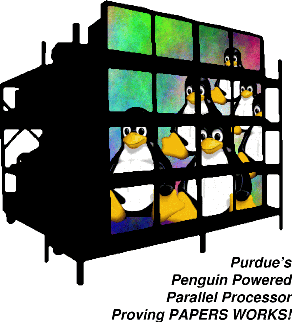 Tee-Shirt Design
Tee-Shirt DesignIt is interesting to note that only standard Linux tools were used to make the tee-shirt image. The penguins are multiple copies of Tux, the "standard" Linux penguin. The background is a plasma pattern created using GIMP. The "mask" of the cluster monitors was created using XPaint and GIMP from a digital photograph of an actual cluster at Purdue (32 Pentium II 300 MHz with 16 20-inch monitors). GIMP was used to create the complete image, which was then edited using XFig to add the text. Finally, XV was used to create a GIF that had the appropriate color map entries (i.e., to ensure that the background was pure white and that the cluster mask was pure black).
The next public demonstration of "The Aggregate" at a conference was November 1999 at IEEE/ACM SC99.